Cisco Powers vRad Live Video Diagnostics Solution Site to Eliminate Geographic Boundaries for Breast Imaging, Improve Patient Care with Face-to-Face Collaboration
On September 28, 2016 vRad announced that it implemented its first breast imaging Live Video Diagnostics solution site at the Center for Women’s...










.jpg?width=1024&height=576&name=vRad-High-Quality-Patient-Care-1024x576%20(1).jpg)







%20(2).jpg?width=1008&height=755&name=Copy%20of%20Mega%20Nav%20Images%202025%20(1008%20x%20755%20px)%20(2).jpg)



 Benjamin W. Strong, MD
Benjamin W. Strong, MD

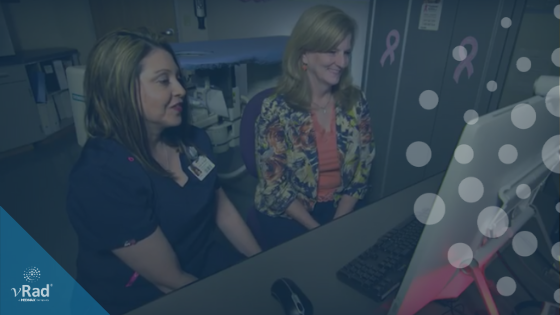

.png)