MEDNAX Radiology Solutions tests AI model in largest independent radiology validation exercise to date
For the latest information on vRad’s Artificial Intelligence program please visit vrad.com/radiology-services/radiology-ai/ Many radiology...

Remote radiologist jobs with flexible schedules, equitable pay, and the most advanced reading platform. Discover teleradiology at vRad.

Radiologist well-being matters. Explore how vRad takes action to prevent burnout with expert-led, confidential support through our partnership with VITAL WorkLife. Helping radiologists thrive.

Visit the vRad Blog for radiologist experiences at vRad, career resources, and more.

vRad provides radiology residents and fellows free radiology education resources for ABR boards, noon lectures, and CME.

Teleradiology services leader since 2001. See how vRad AI is helping deliver faster, higher-quality care for 50,000+ critical patients each year.

Subspecialist care for the women in your community. 48-hour screenings. 1-hour diagnostics. Comprehensive compliance and inspection support.

vRad’s stroke protocol auto-assigns stroke cases to the top of all available radiologists’ worklists, with requirements to be read next.

vRad’s unique teleradiology workflow for trauma studies delivers consistently fast turnaround times—even during periods of high volume.

vRad’s Operations Center is the central hub that ensures imaging studies and communications are handled efficiently and swiftly.

vRad is delivering faster radiology turnaround times for 40,000+ critical patients annually, using four unique strategies, including AI.
.jpg?width=1024&height=576&name=vRad-High-Quality-Patient-Care-1024x576%20(1).jpg)
vRad is developing and using AI to improve radiology quality assurance and reduce medical malpractice risk.

Now you can power your practice with the same fully integrated technology and support ecosystem we use. The vRad Platform.

Since developing and launching our first model in 2015, vRad has been at the forefront of AI in radiology.

Since 2010, vRad Radiology Education has provided high-quality radiology CME. Open to all radiologists, these 15-minute online modules are a convenient way to stay up to date on practical radiology topics.

Join vRad’s annual spring CME conference featuring top speakers and practical radiology topics.

vRad provides radiology residents and fellows free radiology education resources for ABR boards, noon lectures, and CME.

Academically oriented radiologists love practicing at vRad too. Check out the research published by vRad radiologists and team members.

Learn how vRad revolutionized radiology and has been at the forefront of innovation since 2001.

%20(2).jpg?width=1008&height=755&name=Copy%20of%20Mega%20Nav%20Images%202025%20(1008%20x%20755%20px)%20(2).jpg)

Visit the vRad blog for radiologist experiences at vRad, career resources, and more.


Explore our practice’s reading platform, breast imaging program, AI, and more. Plus, hear from vRad radiologists about what it’s like to practice at vRad.

Ready to be part of something meaningful? Explore team member careers at vRad.
4 min read
 John Musick
:
August 30, 2023
John Musick
:
August 30, 2023
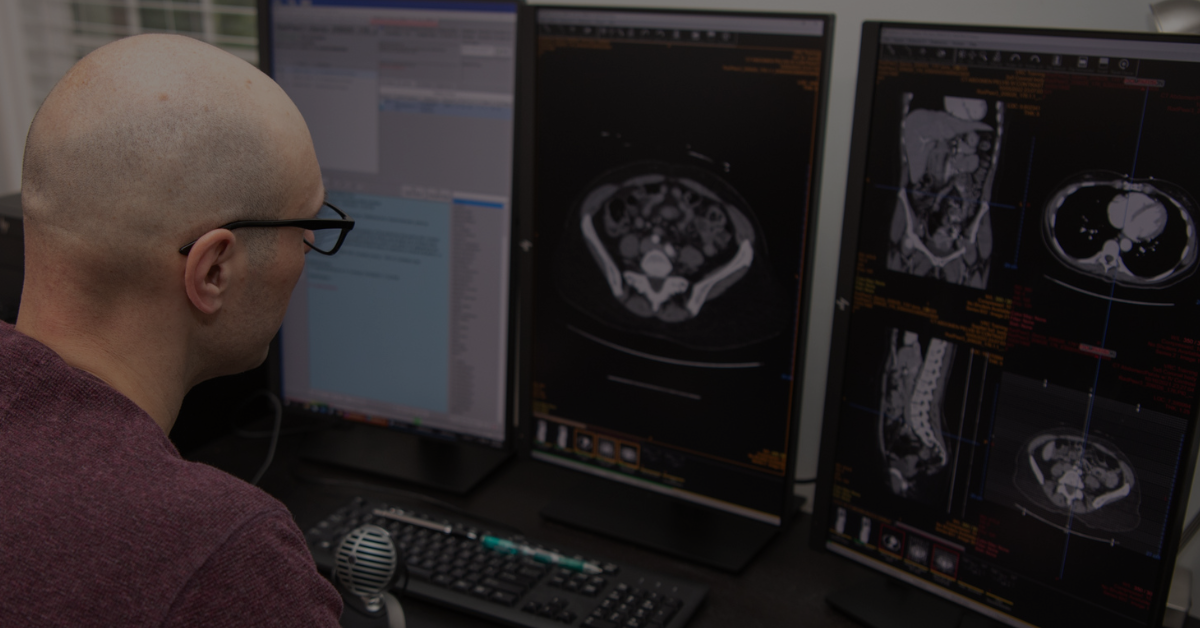
This is the first in a series of blog posts we’re calling “@vRad” where radiologists can get a sneak peek behind the curtain to see what it’s like to read as a vRad radiologist.
As radiologic systems trainers at vRad, my partner and I are responsible for training all new radiologists on our system during their onboarding. In other words, we know the system like the back of our hands.
Today’s topic is radiologist safety nets. What do I mean by this? In a nutshell, a safety net is something that helps radiologists in their day-to-day work like automated reminders for key information or technology features to minimize errors. Let’s look at 12 safety nets vRad has put in place for our radiologists.
At many radiology practices, the radiologist is responsible for “triaging” their worklist (or worse yet multiple worklists from multiple facilities). This consumes a lot of time, and it creates anxiety by asking the radiologist to determine which case should have priority. On the vRad system, the most urgent case has already been determined for you based on patient need.
After dictating your findings, any relevant anatomical structures that have not been mentioned are highlighted and easy to spot. This is a quick and effective way to verify that you’ve touched on every step of your search pattern. Watch Dr. Christopher Garcia describe this feature. Search patterns are one of the top ways to reduce errors and med mal risk. For more on this, read a short and informative blog post on the importance of search patterns by vRad Chief Medical Officer, Dr. Benjamin W. Strong.
The amount of information a radiologist must remember has become overwhelming, and this can lead to errors. Here are a few of the things vRad’s Report Facilitator does to minimize the burden:
On the vRad system, your read rate is always visible to you. Some of our radiologists keep track of their monthly, quarterly and annual read rates compared with their discrepancies to determine exactly what rate they can read at for peak accuracy and stamina/longevity through their shift. If they see it ticking up, they take a break, refresh their head, then continue. And yes, breaks are not only possible but encouraged.
I hear from rads all the time that this is fairly easy to do on other systems. On the vRad system, the text color for the current study is yellow, and for prior studies the text is red. Between font color and the warnings for mismatching info mentioned above (like gender, laterality, etc.), it’s nearly impossible to dictate into the wrong patient’s report.
Don’t worry. If you’re in the middle of a case and you lose power for an extended period, we will “take the case back” and reassign it so patient care isn’t delayed. If your cat steps on the “off” switch of your power strip, but you get your computer fired back up right away, you simply continue reading—your dictation is saved every 15 seconds, so you won’t have to start over.
If a radiologist signs a report, and our system sees a critical finding mentioned in the report but a call hasn’t been initiated, it will automatically place the call and alert the Operations Center to make sure the call gets completed. What if the doctor hasn’t called back by the end of your shift? Don’t worry about that either. The Operations Center Support team will make sure it gets verbally reported by a radiologist even if your shift is over.
At some practices, the radiologist must determine on their own if they are licensed and credentialed to read a study. Anything we put in front of you has been verified, uploaded to your workstation, and is ready to read.
Working as a teleradiologist may sound isolating, but at vRad you are never alone.
There are several aspects to this. First, it means our schedulers work hard to ensure all modalities and skillsets are covered so you are not in a position to dictate a case that you are not comfortable with. Second, there are always many subspecialists you can consult with who are reading on the system at any given time—and new radiologists are assigned a shift mentor. Last, it means when your shift is over, you are done. At other practices, the radiologist can’t leave until their worklist is empty. That is a heavy burden to carry. At the end of your vRad shift, any studies remaining on your worklist will be redistributed to other working radiologists who hold the same license and credentialing as you.
The vRad Operations Center is staffed 24/7/365 with live tech support to keep you up-and-running. There will never be a time that you are left to sort out technical challenges alone.
vRad’s HPF (Highlight Prior Findings) Tool analyzes historic reports to draw your attention to important prior findings relevant to the current study.
Wouldn’t it be nice to have one final safety net after a report has been signed and sent to the ordering physician? For this purpose, we have created artificial intelligence models that immediately review every relevant study and report for 8 critical pathologies such as epidural lesion, PE, and SMA occlusion. If AI sees positive pathology on the images and that pathology is not mentioned in the report, the study is immediately sent for review by a second radiologist on our QA team. If an error is confirmed, the care team is immediately notified, and the report is amended. In 2022 this process led to the timely correction of 592 reports.
Just like you wouldn’t drive without putting on your seatbelt, you don’t need to read without a safety net (or 12!) in place. If you would like to learn more about how we support our radiologists and what it is like to read at vRad, just click the contact us button and fill out the form. Someone from our physician careers team will be in touch.
Back to Blog.png)
For the latest information on vRad’s Artificial Intelligence program please visit vrad.com/radiology-services/radiology-ai/ Many radiology...
.png)
For the latest information on vRad’s Artificial Intelligence program please visit vrad.com/radiology-services/radiology-ai/ Accelerating care delivery
-1.png)
Earlier in my career, I had accepted that reading on a disjointed and inefficient platform was normal. There I was, Dictaphone in hand, bouncing...
vRad (Virtual Radiologic) is a national radiology practice combining clinical excellence with cutting-edge technology development. Each year, we bring exceptional radiology care to millions of patients and empower healthcare providers with technology-driven solutions.
Non-Clinical Inquiries (Total Free):
800.737.0610
Outside U.S.:
011.1.952.595.1111
3600 Minnesota Drive, Suite 800
Edina, MN 55435